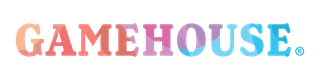If you'd like to delete the email account linked to your GameHouse profile, you now have two easy ways to request account deletion:
🧩 What happens when you delete your account?
Only your email address and GH Account ID will be deleted.
Your Global ID (used to track device-level access) will not be deleted.
You may lose access to:
Game progress
Unlocked or purchased games
Subscription benefits
Previously purchased games may become locked but you can restore them through your original app store account (Apple ID or Google Play).
⚠️ If you have an active subscription, please cancel it before submitting your request.
✅ Option 1: Delete your account through any GameHouse game
1. Tap the Menu (☰) button on the main page of your game (usually found on the top left of the main page when the game first starts)
2. Tap the Support button
3. When the Support button is tapped, you will reach our Help Center. Tap "My Data and Privacy"
4. On this page, look for the blue "Contact us" button and tap it to open the support form.
5. In the support form, choose “Delete my account” as the Topic. Fill in the requested information and submit the form.
✅ Option 2: Delete your account through the support page (web)
1. Tap here to head to our general support page
2. In the form that appears, select “Delete my account” as the Topic
3. Fill in the required information and submit your request
👉 Our support team will reach out to verify your account ownership and confirm the deletion process before it’s completed.