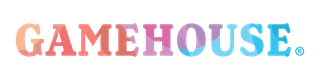We’re sorry to hear about this! Being charged twice is often caused by having two subscriptions active under different Google accounts. Don’t worry, we’re here to help you resolve this.
Step 1: Check your subscriptions
- Open the Google Play Store on your Android phone or tablet.
- Verify that you’re signed in to the correct Google account:
- Tap your profile icon in the top-right corner.
- Switch accounts if necessary.
- Navigate to Payments & subscriptions > Subscriptions.
- Look for any active subscriptions related to GameHouse.
Step 2: Identify the duplicate subscription
If you find multiple subscriptions:
- Cancel the duplicate subscription by following these steps:
- Select the subscription you no longer need.
- Tap Cancel subscription and follow the prompts.
- Note down the GPA number of the canceled subscription. You’ll find this in:
- Your Google Play Store Purchase History or
- The email receipt sent by Google Play (look for a sender like noreply@google.com).
Step 3: Contact GameHouse Support
Send us the GPA number of the canceled subscription, and we’ll process the refund for you. Reach out to GameHouse Support through the GameHouse app or tap the "Contact us" button.
Step 4: Restore your subscription
Once the duplicate is resolved, restore your active subscription to regain full access to your benefits.
- Open the game or app you originally subscribed from.
- You can see the name of the game/app you subscribed from in Google Play under your Subscriptions.
- Tap the Restore button in the main menu.
If you’re still experiencing issues or need further assistance, don’t hesitate to contact GameHouse Support. We’re here to help! 💙