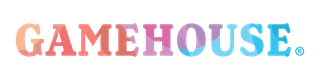If your purchased game isn't unlocking, try these steps in order to resolve the issue:
Step 1: Check Your Internet Connection
Ensure you have a stable internet connection, as restoring purchases requires online access.
Step 2: Verify Your Google Play Account
- Ensure you're signed into the correct account:
- Open the Google Play Store app.
- Tap your profile icon in the top-right corner.
- Confirm the account matches the one used for the purchase.
- View your purchase history:
- Open Google Play Store > Profile Icon > Payments & subscriptions > Budget & history.
- Alternatively, visit payments.google.com and select Activity to view your transactions.
Step 3: Confirm Transaction Completion
If the purchase was recent, ensure the transaction is complete and not pending.
- Open Google Play Store > Profile Icon > Payments & subscriptions > Budget & history
- If the status says Completed, the purchase was successful.
- If the transaction is Pending, wait for it to complete before attempting to restore your purchase.
- If the transaction is not listed at all, the purchase may not have gone through. Retry the purchase or contact Google Play Support for assistance.
Step 4: Restore Purchases Within the Game
- Open the game and navigate to its main menu.
- Look for a "Restore Purchase" option and tap it.
- This action should unlock the content associated with your purchase.
Step 5: Reattempt the Purchase
- Open the game and initiate the purchase process as if you're buying the item again.
- Google Play will recognize the previous purchase and display a message like "You already own this item". Do not proceed if the game still attempts to charge you.
- Complete the process to restore your purchase without being charged again.
Step 6: Update the Game and Google Play Store
Open the Google Play Store and check for updates for both the game and the Play Store app.
Step 7: Restart Your Device
Restarting your device can resolve minor software glitches.
If none of these steps work, contact us for assistance. Provide details about your purchase, including the Google Play order number (starts with GPA.), Google Play account email and the date of purchase. We're here to help you get back to enjoying your game! 💙