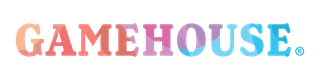If you’ve previously purchased a game but no longer have access to it or you're currently seeing ads, you can restore your purchase to regain full access by following the steps below. First, confirm that the purchase is visible in your app store account to ensure it’s linked to your account.
Step 1: Check Your Purchase History
On Apple (iOS):
- Open Settings and tap your Apple ID name.
- Select Media & Purchases > View Account.
- Tap Purchase History and look for the game.
On Android (Google Play):
- Open the Google Play Store app.
- Tap your profile icon > Payments & Subscriptions > Purchase History.
- Look for the game in the list.
If you see the purchase listed, proceed with the restoration steps below.
Step 2: Restore Your Game Purchase
- Open the game and go to the main menu (☰) or settings
- Tap "Restore Purchase" or "Restore" (you might need to play the first few levels for this option to appear)
- Enter your Apple ID or sign in with the Google account linked to the purchase if prompted and wait for confirmation.
If you still can’t restore your purchase, check out these troubleshooting steps for Android or iOS or contact our GameHouse Support Team. Include your account details and a screenshot of your purchase history for faster assistance.